Create a super slow motion effect from images in After Effects! All you need is two or more photos to create this effect. Pixel Motion is used in After Effects.
Please bestow a ♥ like or leave a ✉ comment if you have questions!
0:18 – Slow Motion From Photos Example
1:00 – Tutorial Start (tips and important information)
2:51 – How to Create Slow Motion From Pictures (method explained)
☞ TIPS:
✏ Rotate around your subject – your axis of rotation should be around the subject in the photo.
✏ Choose subjects with little background detail to achieve the best Pixel Motion effect.
✏ Keep the motion between images very, very subtle. Practice rotating around your subject once or twice before you take the picture.
✏ Remember to have your camera on manual EVERYTHING: Aperture, Shutter, Focus, and White Balance. This will ensure the fastest multi-burst from your camera (DSLR or point-and-shoot). If you are shooting at a higher ISO, turn off in-camera noise reduction.
✏ Rename your files to numbers or alphabetical order – After Effects sometimes won’t create a proper JPEG sequence with filenames such as “IMG_9738.JPG”. In this example, I renamed my photos by chopping off the first 5 characters (making the filename “738.JPG”) with a file renamer.
✏ Resize your images to your output WIDTH (1920 for my project). I created an action in Photoshop that automates everything. This will speed up your overall production and processing time.
☞ You can also use this method by zooming into your subject (instead of rotating) while shooting the images. Do this by either zooming with the lens, or physically stepping closer to your subject. Remember your manual focus here.
UPDATE: How to resize your photos/images:
✏ Download my Photoshop preset
✏ Follow the included instructions
REMEMBER that the photos you run through this Photoshop action WILL be overwritten. What I do is create a new folder called ‘resized’, copy my originals into it, then run the Photoshop action on the ‘resized’ images folder. After that, I chop off the first five characters of the filename with a file renamer such as File Renamer Basic (http://bit.ly/File-Renamer-Basic).
Audio: Zoom H4n + Redhead Windscreen

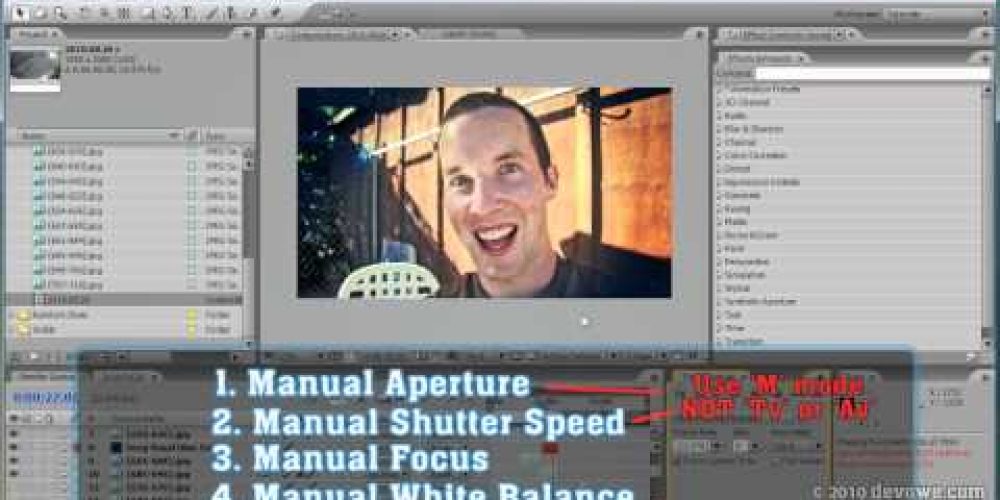




Love it! Shall be trying this today, thanks for sharing!
You’re welcome Elliott – thanks so much for watching!
This is a phenomenal effect and awesome tutorial! I plan on experimenting with this effect for advertising…I’ll can show you the results when they’re ready.
Awesome! Thanks for watching and commenting!
-Michael
Hey Michael. First of all, ingenious method using Pixel Motion – nice tutorial. I just had a question about advantages, if any, over ‘traditional’ video slo-mo. For example, shooting at 60fps and rotating around your subject in the same way. Would using images give you smoother motion if your camera is hand-held? Or is this method for those who don’t have video capture on their cameras?
Hi Sandeep,
I’m glad you liked the tutorial. The advantages of using traditional video for this type of slow motion would be an easier workflow. There are no advantages as far as quality goes in my opinion. Video is usually compressed quite a bit more than the average photo. So using this method (pictures only) produces less artifacts in the final result compared to using video footage.
And, yes, this method is targeted for users that would like to create slow motion but don’t have video recording capability. Thanks for the comment!
-Michael
Hi Michael,
I am a complete newbie on AE so thanks for great tutorial. But wondering if you could elaborate please on if you can use this method to produce a slow motion effect from 72 images from a 360 degree Object VR program? These have been shot with the product turned 5 degrees for each image. I would like AE to interpolate so that I get a nice slow motion spin of about 10 secs. My test composition is 1080p at 25 fps. At the moment I cannot get this to work smoothly like your xamples; the 10 seconds looks quite “jerky”.
Thanks
Peter
Hi Michael,
Just realised I clicked the wrong “forward slash” icon; it is working now! Only just downloaded the AE trial, so still getting head around the interface.
Peter
Hi Peter,
Great! Glad to hear you figured it out in short order. Thanks for watching.
-Michael